Useful Tools
This section is a summary of the tools we’ve found to be useful in making the implicit explicit, adding expediency to the flow of our meetings, and communicating clearly across neurodiverse ways of thinking. In general, we find tools are actively in use about 10% of the time.
Offerings Board
Personal Kanban
Gameshifting Board
Community Mastery Board
Documentation
Helpful Hand Signals
As we’ve emphasized throughout this guide, these tools are here for you to use when they work and to modify, adapt, or drop entirely when they don’t. Consider:
- Have the tools become something that is done without thinking? Is connection to the purpose of why the tool was originally put in use been severed? Are people just using the tool because that’s the way it’s done and they feel an obligation to keep use it?\
- Has the community or an individual in the community evolved away from needing the tool? A new iteration of the tool or a new tool/practice might be needed.
The Offerings Board/Set-the-Week Board
The Offerings Board lists available offerings, opportunities, and resources on either a daily or weekly basis. The Offerings Board may be the same as the Set-the-Week board, or it might be just the day’s Offerings. Having multiple Offerings boards around the space (one where the students enter the school, one in each spawn point, one outside the room where the offerings are happening…) can be an opportunity to play with formats to see what works best for keeping the members of your community informed about what is going on and engaged in Offerings.
Offerings that require firm commitments, transportation, or purchases of a certain amount of materials can be listed on a board separate from the scheduling board. After Set the Week, students can write down their names for these offerings so adults can support with transportation logistics and purchase of materials.
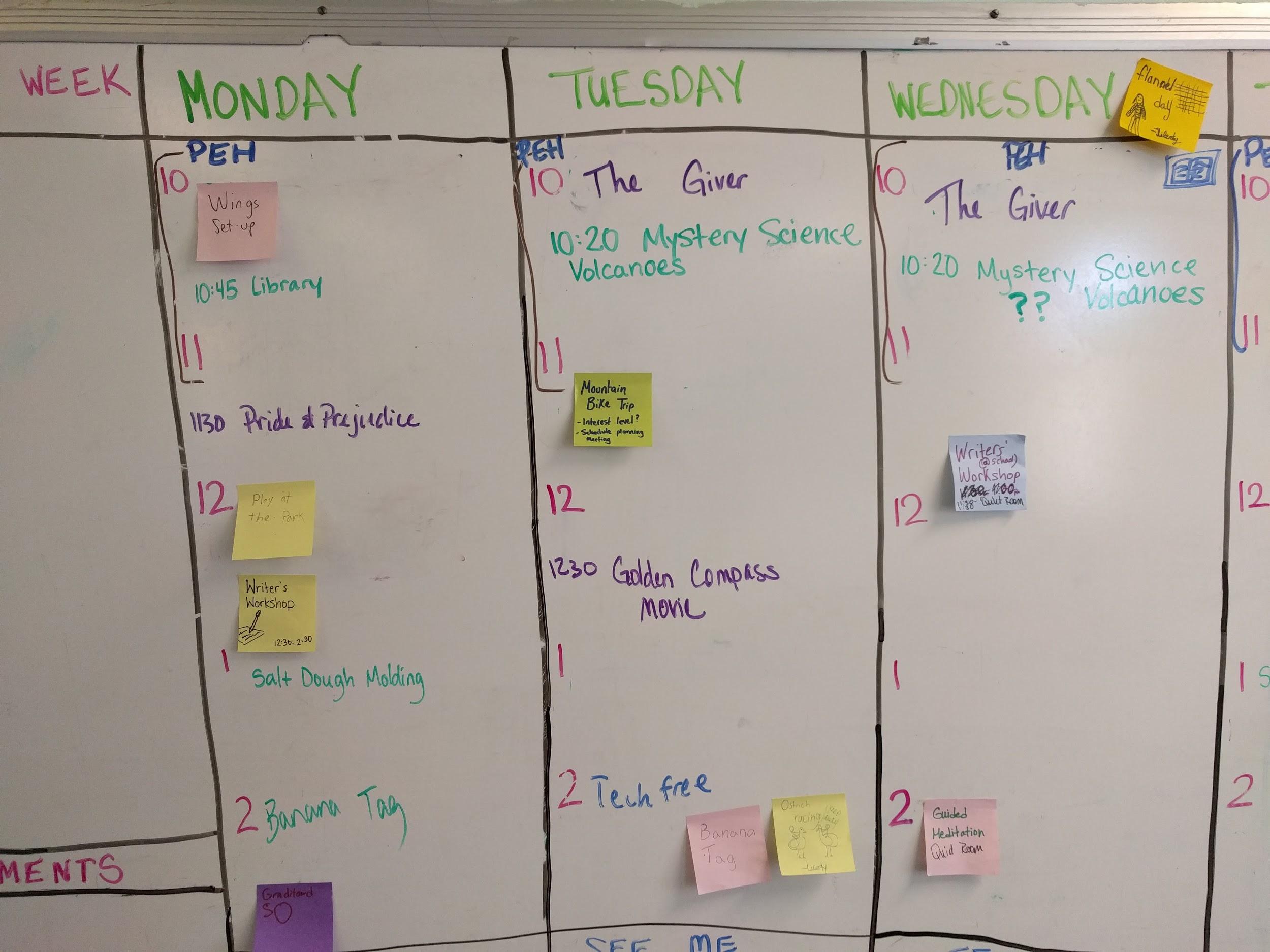
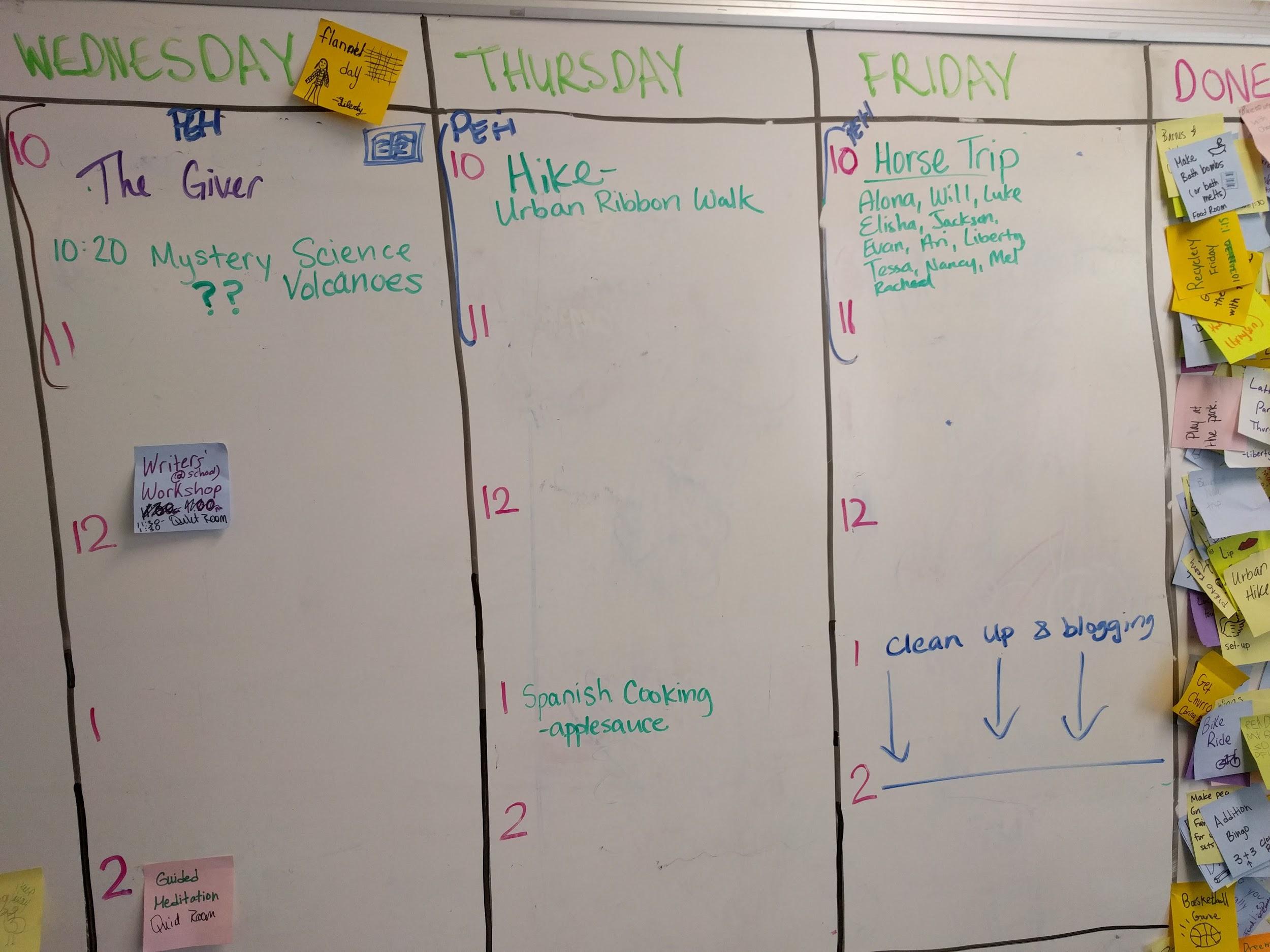
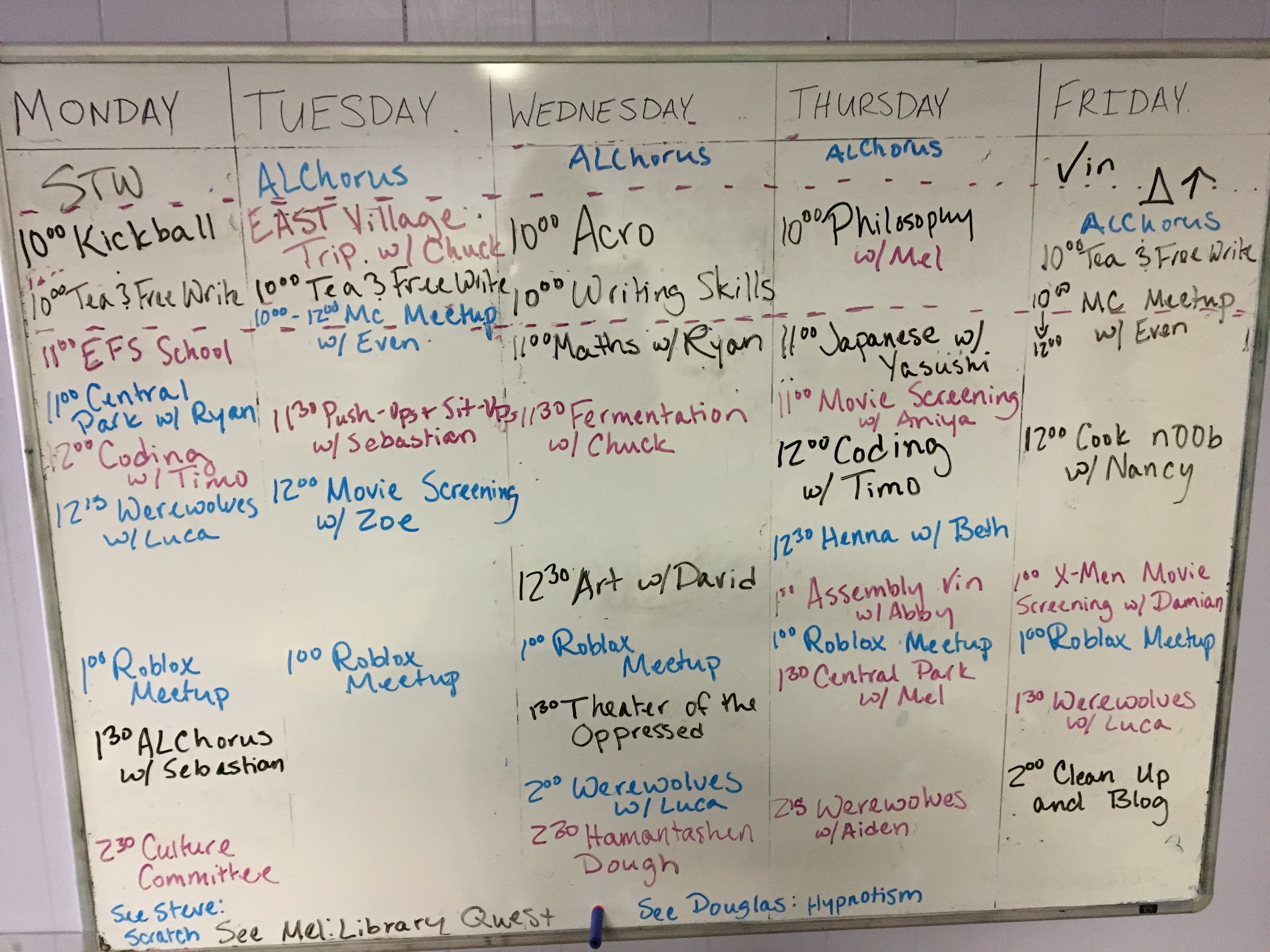
Examples of Set-the-Week boards in action.
Personal Kanban
Kanban is Japanese for “card signal” and an amazingly useful tool for tracking intentions, ideas, work in progress (WIP) and accomplishments. A basic Kanban is divided into columns (which can be called anything, but for this example we’ll use Backlog, Ready, Doing, and Done) and utilizes sticky notes to populate board and move through the stages of doing.
The “Backlog” consists of things students want to do, explore, or create. On a daily basis, each person’s list of possibilities are evaluated, prioritized, visualized, and pulled into the “Ready” column during Morning Spawn as intentions for the day. As the students play, participate in offerings, and explore throughout the day, they move the stickies into the “Doing” and then “Done” columns. In Afternoon Spawn, it’s then quick and easy to visualize what you’ve done today and what you didn’t get to.
Two guidelines of Kanban are Visualize Your Work and Limit Your Work In Progress. When we visualize our work, it creates a path for actually completing what we intend. It helps us to stay focused and create accountability for ourselves. Visualizing your work allows you to more efficiently limit your work in progress by better giving you a sense of what you can and do usually accomplish in a day. Using the Kanban teaches us (children and ALFs!) how to effectively prioritize and honor our time by making conscious choices about what we are engaging in.
If Kanban is helpful to students, use it! There are also many variations to how this can look. Some students use a daybook, where they make their own kanban each week in a notebook and decide how they want to organize their intentions. Some students like to use the digital version of a Kanban, a website called Trello. Whatever you do, though, it’s important to make a written record of the students’ daily intentions in a visible place where they can engage with them throughout the day.
The Gameshifting Board
The Gameshifting board is a tool that makes the implicit social rules of a meeting explicit to better facilitate and play with them. On its most basic level, it can alleviate the anxiety of humans who are not good at intuiting social cues. It’s also a powerful tool to help a group alter its dynamic and accomplish many different sorts of tasks.
Groups often get stuck in singular patterns: the teacher is in charge, the boss must be pleased, some people talk and others listen. When groups get stuck in those patterns, creativity and the ability to adapt are impaired. While a singular existing pattern might be usable for one type of outcome, it limits the group to that one kind of outcome. Being able to intentionally change the patterns helps groups engage polymorphically: they can take many forms, and achieve many kinds of outcomes. The Gameshifting process takes the individual cycle of intention, creation, reflection, and applies it to group dynamics. Students learn how groups can rapidly change forms to accomplish different things, and can apply these skills to resolve conflicts and create and explore together.
The Gameshifting board is a visual aid to assist in Gameshifting. They are adaptable to many different kinds of groups and meetings. A sample whiteboard is divided into categories like Mode, Interaction style, Body arrangement, Body energy, Roles, and Start/End. Each of these categories will have several options that the Game Master (the person who sets the Gameshifting board) may choose from, depending on the needs and aims of the group in front of them. A marker (a small magnet works well) is placed beside the convention we decide to follow. If we decide to follow a different convention, we can move the marker. It’s a powerful tool of intentional culture creation, makes group dynamics smarter, and helps us alter the dynamics as needed.
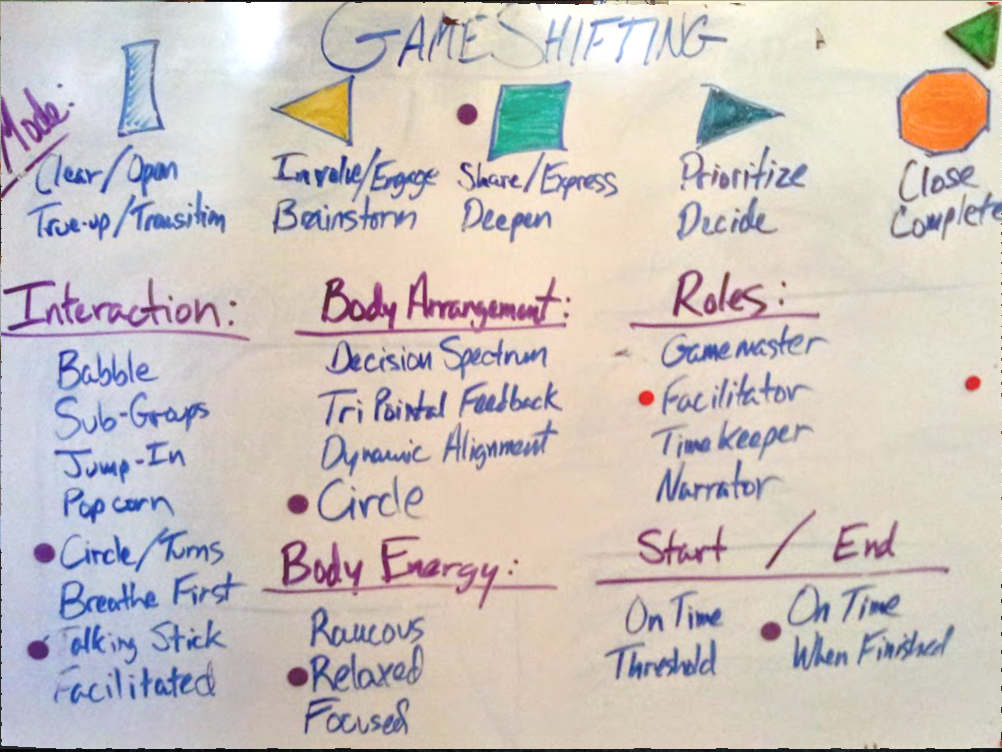
For more information about GameShifting, check out this overview from Emerging Leader Labs.
Community Mastery Board
A Community Master Board (CMB) is a tool to facilitate the creation of community agreements in Change-Up from which the microculture of your ALC emerges. It is divided into 4 columns: Awareness (community-wide problems that need resolution), Implementation (the decided-upon action for each awareness that your community will test this week), Practicing (the changes we are currently practicing), and Mastery (an agreement which has become the new established norm).
Two things to keep in mind regarding CMBs:
- Limit your WIP: just like a personal workflow, a community can only implement so many new solutions or practices at once. Stay tuned in to what feels like a manageable number of new agreements to implement each cycle, and notice when too many agreements in the practicing column causes collective attention to those agreements to breakdown.
- Find a way to make sure “mastered” agreements are visible to visitors and new students. Everyone in your ALC may know that you only eat in the food room because that practice made its way through your CMB months ago and has not come up since, but people entering your space for the first time won’t have a clue. Make sure you give newbies the information they need to operate effectively in your community.
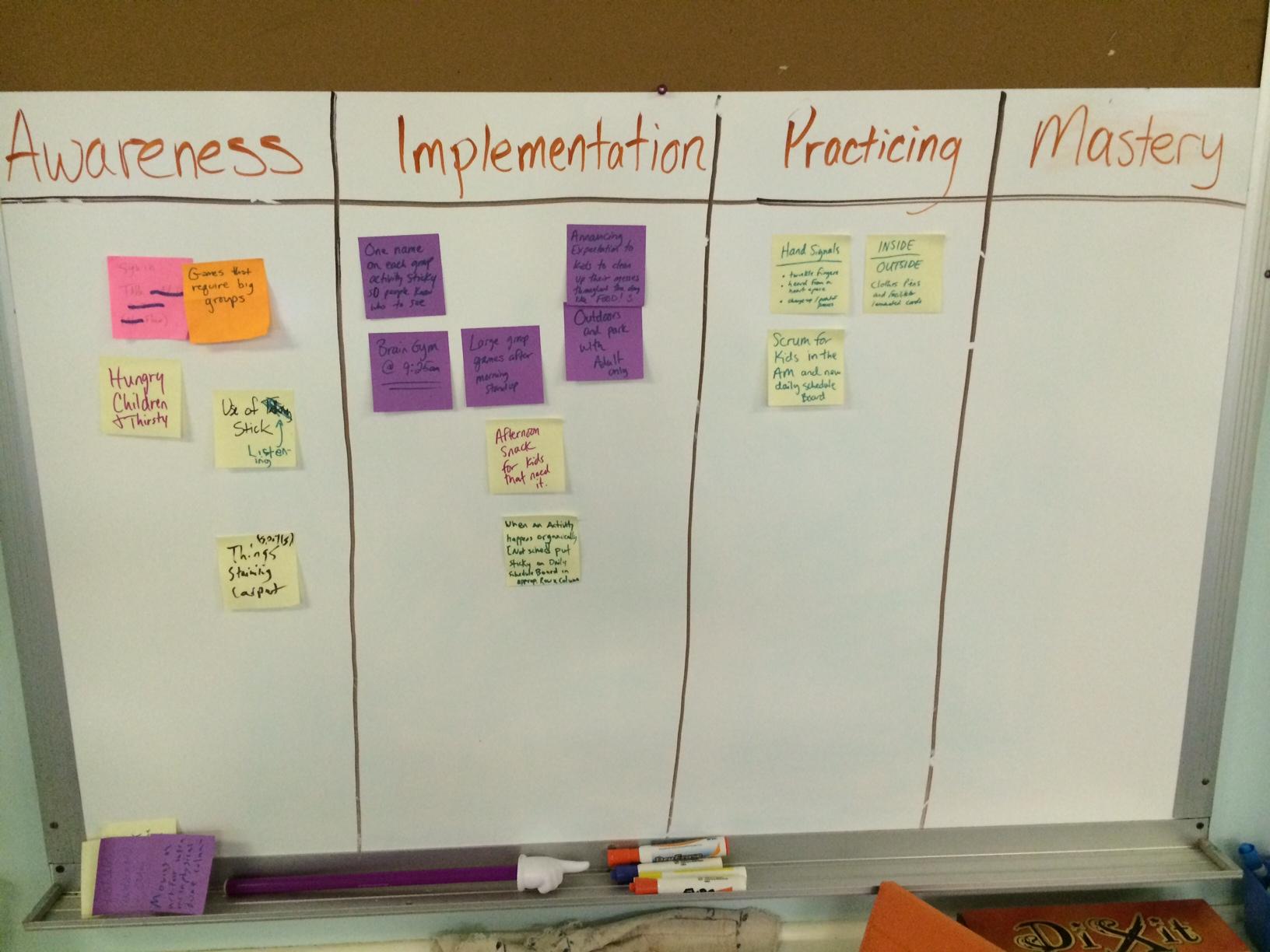
Documentation
The most common form of documentation seen at ALC’s currently are student and facilitator blogs. However, depending on the age of students, blogging may or may not be a good fit for documentation. A daybook where kids draw picture or write down reflections about their day might be all the need. As a facilitator, you will need to decide how to responsibly document.
Blogging fulfills the agile cycle of learning by creating sharable value and serve as our upgrade to the report card. This record becomes a digital portfolio of work that is student-generated. This compendium of interests and accomplishments serves as a feedback loop so students can see what they keep returning to, and recognize patterns in their own learning.
Blogs can serve to provide parents with a sense of security and safety, because colleges and employers will look at an online portfolio. The President of Harvard recently addressed parents on the topic of how to get their children into Ivy League schools: “Encourage children to follow their passions as a way to develop an interesting personality.” The portfolio is an innovative way for our students to demonstrate how interesting they are.
Remember, as an ALF, if you choose to document, you are sharing through your own lens. If you feel disappointed about the things you see kids doing that don’t make it onto their blogs or Kanban boards, that’s okay. While it can be helpful to reflect when you notice a pattern of a kid doing things then not reflecting on them, it’s important to resist the urge to document for them and hold space for them to reflect authentically on their own learning.
Other tools for documenting student activities can be useful for faster, lighter-weight records. We have found it effective to use Trello to digitize each student’s personal kanban and easily add pictures and support links on the fly. All of this can be done from a smartphone and is often a great place to refer to when composing a blog at the end of a week. It can also be exported to a .csv file if a student or family needs a sharable record of their portfolio or curriculum.
Hand Signals
In order to keep discussions productive and efficient, we employ hand-signals that serve as visual communication. When we speak one-on-one with each other, we rely on non-verbal communication cues that don’t always translate well to a group setting. Hand signals supply the group with instant feedback without interrupting a speaker. Hand signals make non-verbal communication explicit and deliberate by replacing subtle cues with intentional, well-defined ones.
Twinkle fingers / “This friend speaks my mind” - this signal is done with wiggling fingers and demonstrates strong resonance with what is being spoken.
Delta / Change-up: a call to attention that the group process may need to be GameShifted or that the current process agreements are not being honored. A person can give this hand signal so others can have a chance to wrap up what they’re saying before they say what change-up they see is needed.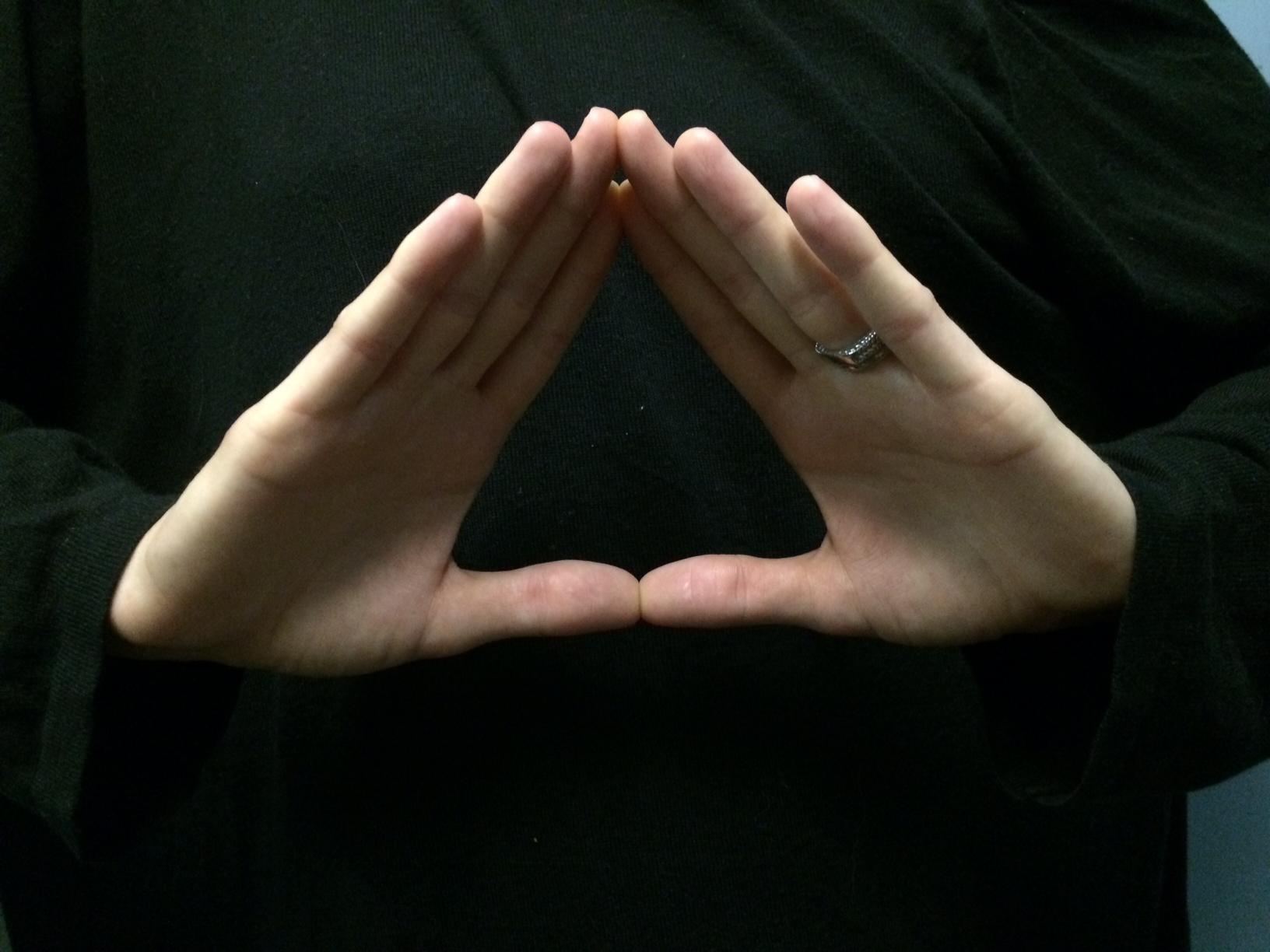
Sometimes the sign is enough to shift people’s awareness and behavior back on the intended track.
Got ya / “You have been heard” - This signal is held over the heart and means that the listener has understood the speaker’s point. It includes a gentle nudge that the speaker may move on and release it to the group. It is often helpful when the speaker is repeating a point in different words. If they know they are understood, they know they can move on. For example, this explanation may have warranted a “got ya” sign a sentence or two ago. The explanation continues in order to be sure the point is driven home, but if someone was here to utilize the “got ya” sign, it would have saved us all some valuable reading time.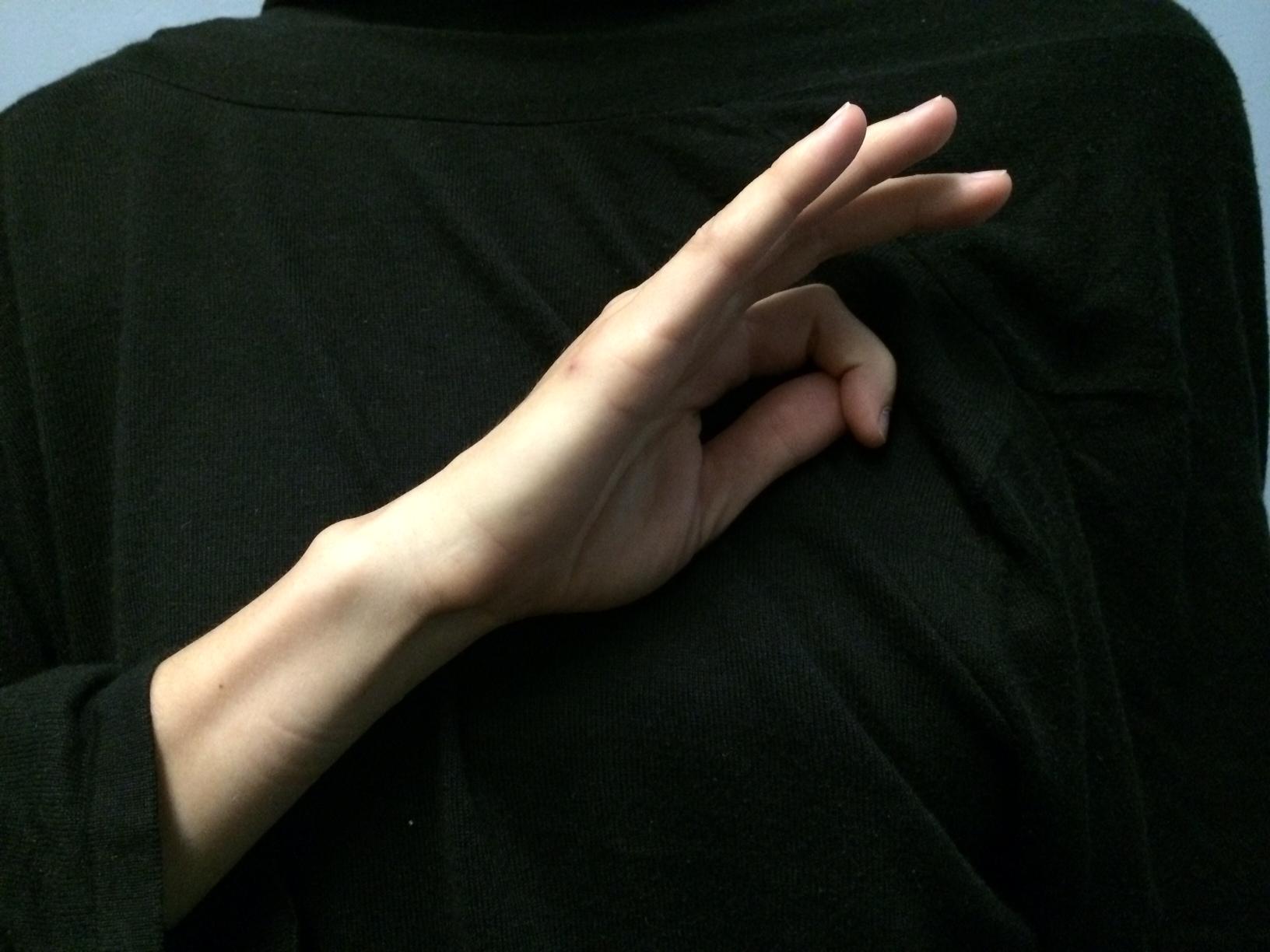
There are a number of other hand-signals created for various needs: Stay on Focus, Trust the Group, Clarification Question, Slow-Down, Direct Response, etc. You should feel free to create new signals for shifting and signaling dynamics as needed in your community. Draw them on your Gameshifting board, or another place where they’ll be visible to working groups.